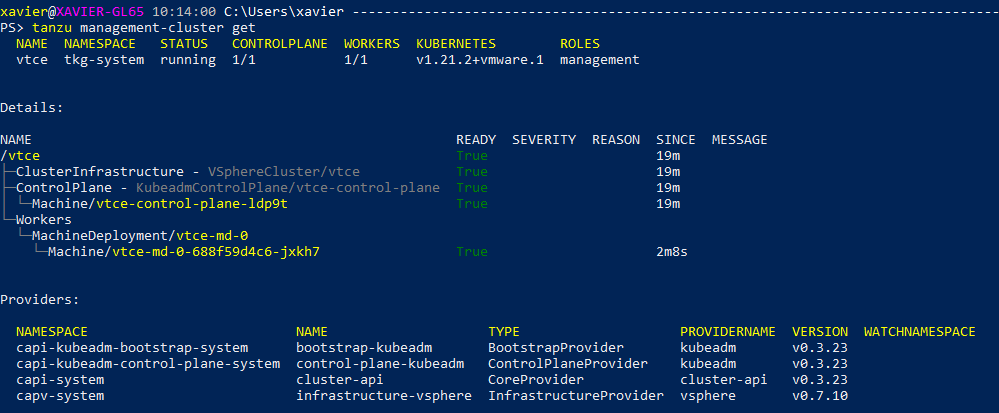If you installed the Tanzu CLI (to try VMware Tanzu Community Edition or TCE for instance), you probably encountered odd characters such as ←[1m or ←[0m in your powershell or cmd sessions when using it. I thought I’d write a quick blog on that since I’m pretty sure I’ll need it in a few months time and I’ll have forgotten about it by then.
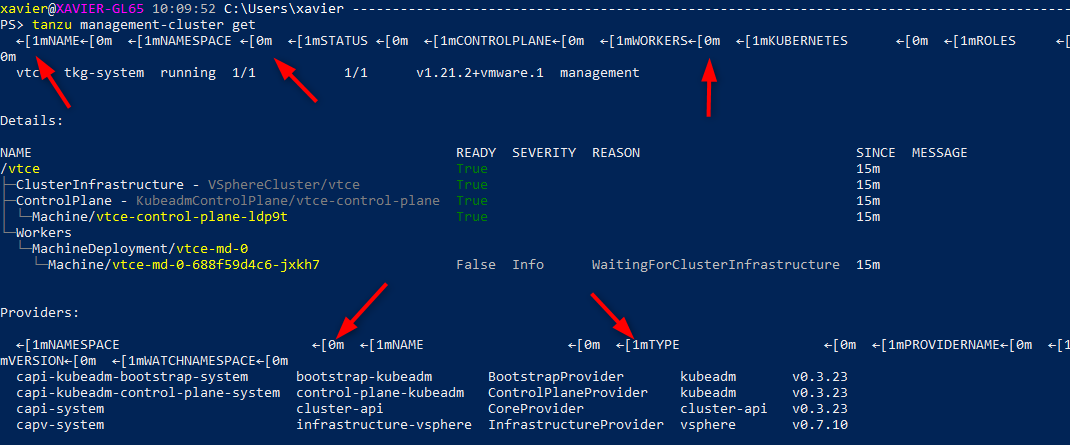
These are ANSI coloring characters. Windows 10 supports ANSI terminal control through a function called SetConsoleMode but has the associated flag disabled by default. Disclaimer: I’m not a Windows deep dive expert, I got this from superuser.
Fix: Change default with a registry key
The fix is as easy as adding a registry key to set the default behaviour of the SetConsoleMode function.
[HKEY_CURRENT_USER\Console]
"VirtualTerminalLevel"=dword:00000001
Open Registry editor and create the key if it doesn’t already exist.
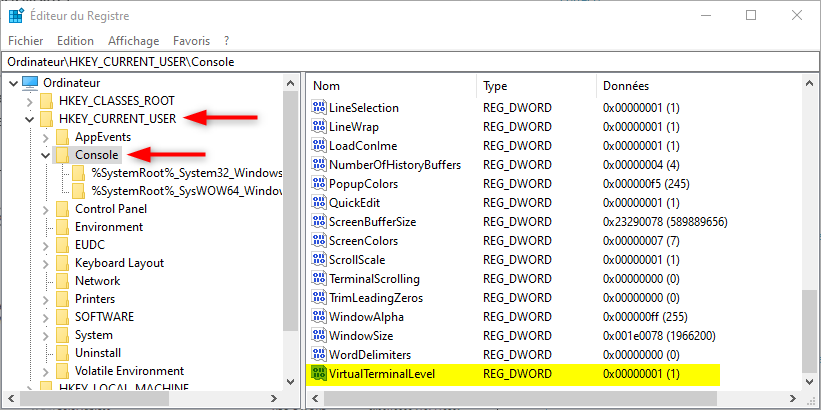
You don’t need to restart your machine, just launch a new powershell window for instance and you should now get colors instead of ANSI coloring characters.