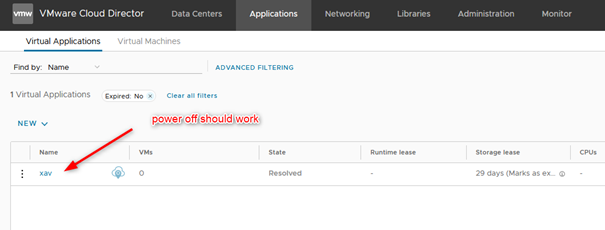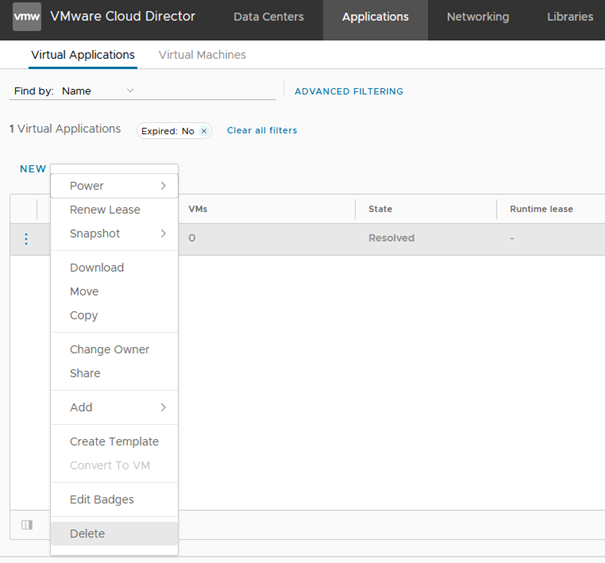While playing a bit roughly in my homelab, I deleted a couple VMs from vCenter that were originally created and managed by VMware Cloud Director because I didn’t have time to start NSX-T, ALB, VCD… The problem is that after doing this, the VMs were still in VMware Cloud Director and the vAPP was stuck in powered on state. I couldn’t power it off so I couldn’t remove the VMs either.
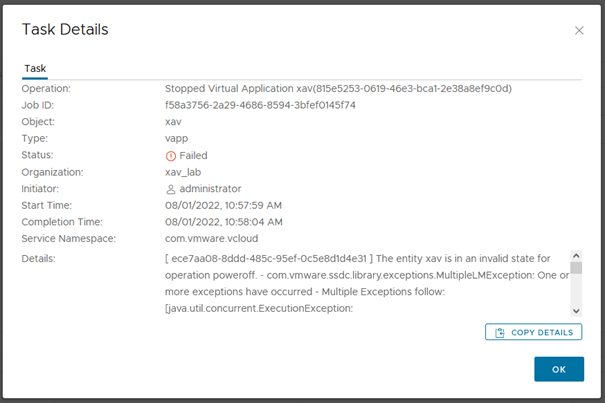
The entity xav is in an invalid state for operation powerof. - com.vmware.ssdc.library.exceptions.MultipleLMException: One or more exceptions have occurred - Multiple Exceptions follow: [java.util.concurrent......
After trying a few things it turns out that the only way to clean this up is to remove the records from the postgres database in VMware Cloud Director.
I shall point out that I only used this workaround in a simple lab environment and is in no way supported by VMware so run tests and use this at your own risks.
-
Connect to VCD using ssh
-
Enter the postgresql database
su postgres
psql
- you can list the databases to double check, you are looking for
vcloud.
postgres-# \l
List of databases
Name | Owner | Encoding | Collate | Ctype | Access privileges
-----------+----------+----------+---------+-------+-----------------------
postgres | postgres | UTF8 | C | C |
repmgr | repmgr | UTF8 | C | C |
template0 | postgres | UTF8 | C | C | =c/postgres +
| | | | | postgres=CTc/postgres
template1 | postgres | UTF8 | C | C | =c/postgres +
| | | | | postgres=CTc/postgres
vcloud | vcloud | UTF8 | C | C |
(5 rows)
- Connect the
vclouddatabase
\c vcloud
You are now connected to database "vcloud" as user "postgres".
- You can list the tables to see how it’s structured or if you’re looking for something else than our current use case.
\dt;
List of relations
Schema | Name | Type | Owner
--------+-----------------------------------+-------+--------
public | acl | table | vcloud
public | acl_defined_entity | table | vcloud
public | acl_defined_entity_definition | table | vcloud
public | acl_general | table | vcloud
- Grab the name of the VM you want to remove in its settings in VCD or its name in vSphere.
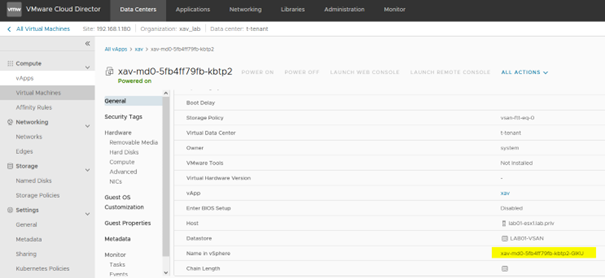
- If you try to delete the VM now in psql, you will get an error sayint it is id is still referenced in another table as a key.
delete from vm where name like 'xav-md0-5fb4ff79fb-kbtp2-GIKU';
ERROR: update or delete on table "vm" violates foreign key constraint "virtualserverdeployedvirtualse" on table "deployed_vm"
DETAIL: Key (id)=(dc7f1f04-402e-4d59-bb91-a76a03d3cbf0) is still referenced from table "deployed_vm".
- List the table that was mentioned and you should find the ID somewhere in there.
select * from deployed_vm;
instance_id | vm_id | date_deployed
--------------------------------------+--------------------------------------+-------------------------
49c74a63-5375-4645-a3dd-abecf9cc4acd | 31564d96-98c7-4504-a7a0-2cbe836fa1a1 | 2022-06-17 15:58:08.228
34bd332a-36af-4691-8e95-db6f67dde178 | dc7f1f04-402e-4d59-bb91-a76a03d3cbf0 | 2022-06-17 16:01:52.237
(2 rows)
- Delete the record from the table.
delete from deployed_vm where vm_id = dc7f1f04-402e-4d59-bb91-a76a03d3cbf0;
DELETE 1
- You should now be able to remove the VM and not get an error.
delete from vm where name like 'xav-md0-5fb4ff79fb-kbtp2-GIKU';
DELETE 1
- The VM will be in
Unknownstate in VMware Cloud Director and you can delete it from there.
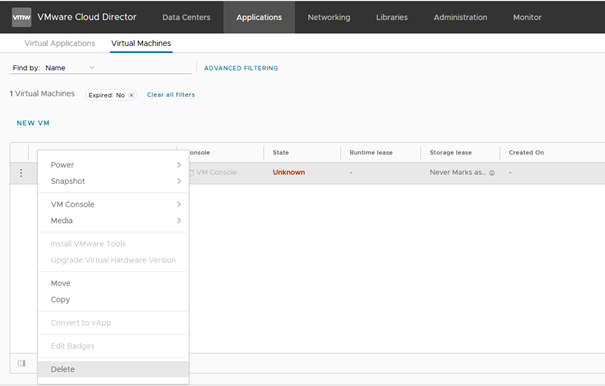
- After you remove all the VMs from the vAPP, you should be able to switch it off and delete it.