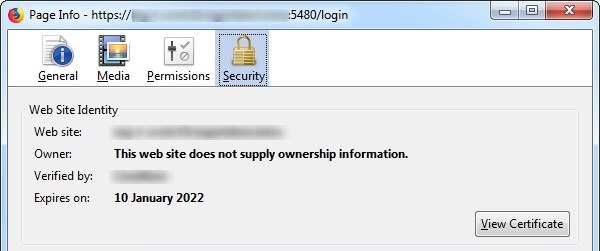Super quick post today about certificates.. It seems to be a unbreakable law of the universe that when doing certificate stuff, it is impossible that everything works the first time.
After replacing the machine SSL certificate on a VCSA using the certificate-manager utility, you may notice when you log on the VAMI interface that the old certificate is still showing.
https://srv-vcenter.local:5480
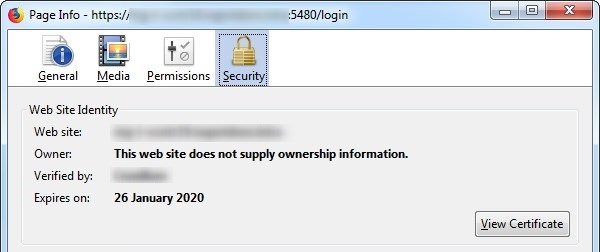
The solution to this is given in KB2136693. I thought the certificate-manager utility restarted all the services automatically but I guess not. All you need to do is to restart the vami-lighttp service. This is the workaround for 6.5 and 6.7, if you are running 6.0 a few extra steps are required (you should probably update by the way).
/etc/init.d/vami-lighttp restart
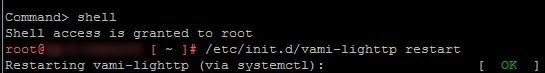
Once the service is restarted just refresh the VAMI url and ensure that the new certificate is presented.